|
System requirements
During the development of PROCHEM-C the easy portability to different
system platforms and the transparent access to data of different systems were
important criteria.
For this reason PROCHEM-C can be used on low cost entry systems, on
mobile computers, as well as on high performance platforms.
Many customers use PROCHEM-C on serveral different platforms and in heterogenous networks.
At the moment LINUX is the preferred platform because of low price and TCO,
the great flexibility, the high overall system performance, the huge variety
of open software interfaces, the high level of security an stability and the
simple installation and system administration.
PROCHEM-C is available on the following systems :
64 Bit Systems :
- PCs (AMD 64Bit and Intel EM64T CPUs) with LINUX 64 Bit
Running on 64 bit LINUX distributions with kernel 2.6.9 an higher(e.g.
Novell/SuSE 11.x 64 bit, RedHat 4 to 6 64 bit, CentOs 4 to 6 64 bit,
Ubuntu 10.04 LTS, Debian 4 64 bit) on all kinds of PCs from standard
desktop systems and laptops up to high-end PC workstations with high
performance graphics engines and multi screen configuration.
Workstations with more than 2 monitors are possible with appropriate hardware configuration (modern graphics card or coupled cards).
With compliant graphics cards, monitors or beamers and 3D glasses, 3D stereo works easily in PROCHEM-C.
Also possible are configurations with 2 dual screen workplaces at one computer.
- PCs (AMD 64Bit and Intel EM64T CPUs) with Windows 7 64 Bit
Additionally needed software for Windows systems :
- UNIX shell environment, e.g. Cygwin tools or CoLinux or MKS Toolset or AT&T UWIN
- X11 Server, e.g. Hummingbird Exceed or Cygwin/X or Xming or LabF WinaXe
- GLX/OpenGL extension for certain X11 servers, e.g. Hummingbird Exceed 3D
32 Bit Systems :
- PCs (AMD and Intel CPUs) with LINUX 32 Bit
Linux distributions with kernel 2.2.13 or higher (recommended : 2.6.29 or newer).
Our customers use distributions from Novell/SuSE, RedHat, CentOs, DLD,
Debian and Knoppix on all kinds of PCs (laptops, desktops and high-end PC
workstations), with same configuration options as with LINUX 64 Bit.
LINUX supports computers with up to 16 GB RAM even in the 32 bit version.
The 32 bit version of PROCHEM-C also runs on 64 bit LINUX with 32 bit
compatibility libraries installed.
- PCs (AMD and Intel CPUs) with Windows 7 32 Bit
Additionally needed software for Windows systems :
- UNIX shell environment, e.g. Cygwin tools or CoLinux or MKS Toolset or AT&T UWIN
- X11 Server, e.g. Hummingbird Exceed or Cygwin/X or Xming or LabF WinaXe
- GLX/OpenGL extension for certain X11 servers, e.g. Hummingbird Exceed 3D
- In development phase : Mini-PCs (ARM CPUs) with LINUX 32 Bit
ARM computer as Raspberry Pi 2 B or 3 B+, Banana Pi, Odroid C1+ etc.
LINUX distributions with kernel 4.0 or higher, e.g. Raspbian 8.1 Jessie
Other UNIX systems (e.g. OpenSolaris, IBM AIX, BSD, OS X) on request.
PROCHEM-C ToGo :
As an alternative to standard installations on a computer or application
server, PROCHEM-C is available as a ready-to-run installation on a Linux live
system on an USB memory stick.
The system is applicable on all kinds of modern PCs. The possibilities
of configurations are the same as with operating systems installed on a computer.
Therefore nothing has to be installed or configured on the computer.
This system option is especially of interest for test installations, short
time system rentals or presentations on laptops or custumers computers.
PROCHEM-C ToGo is available in 32 bit and 64 bit architecture.
PROCHEM-C on virtualized systems :
PROCHEM-C is in use on virtualized LINUX systems on other operating
systems (e.g. OS X).
In most cases you will experience a lower system performance and usually
there is no OpenGL hardware acceleration.
Network X Terminals :
Since PROCHEM-C uses the network capable X11 graphics systems, it is
possible to run the programm on a server and to use the display of the
workplace computer (e.g. Windows computer with X11 server program) or a
diskless client (e.B. X Terminal).
NOTE : In this configuration normally multiple licenses are needed
for the server, and a powerful equipped server and a high performance
network are demanded.
Network VNC Clients :
By using the VNC protocol it is possible to run the programm on a
server with VNC server software and to use the display of the workplace
computer (e.g. Windows computer or Thinc Client with VNC client software).
NOTE : In this configuration normally multiple licenses are needed
for the server, and a powerful equipped server and a high performance
network are demanded.
Porting History :
On the actual available and the following systems PROCHEM-C has been used by
our customers :
Apollo/Domain (Motorola MC680x0 CPUs ; Domain/OS 9.7, Domain/IX 10.1),
Data General AViiON 400 (Motorola M88000 ; DG/UX),
DEC MicroVAX II (DEC VAX KA-CPUs ; Ultrix since 2.2),
DEC DECstation (MIPS CPUs ; Ultrix since 4.1),
HP 9000 S300 (Motorola MC680x0 CPUs ; HP-UX since 7.0),
HP 9000 S700 (HP PA-RISC CPUs ; HP-UX since 8.0.5),
IBM RS/6000 (IBM PowerPC CPUs ; AIX since 3.1),
Intergraph InterAct/InterPro (Intergraph Clipper CPUs ; UNIX System V),
PC (Intel 32 Bit CPUs ; Windows NT, Windows XP),
PCS Cadmus (Motorola MC680x0 CPUs ; MUNIX),
PCS Cadmus RC (MIPS CPUs ; MUNIX),
Silicon Graphics (MIPS CPUs ; IRIX since 5.2),
Sony NeWS (MIPS CPUs ; NeWS OS 3.91),
SUN (SUN SPARC CPUs ; SunOs 4.x, Solaris)
PROCHEM-C supports the following peripheral devices :
- Plotters : alle completely HPGL and HP RTL compatible devices, e.g.:
- HP DesignJet 650C/750C/750C+/800/1050/4500/5500 and newer models
- OCE 5120/5220
- Printers :
- HP PCL compatible printers in A4 and A3, LaserJet II and newer models
- Kyocera PRESCRIBE printers in A4 and A3, F-1200/5000/5500, FS-6500 and newer models
- Canon LBP-8II/8III/8IV
- Canon BJ10
- Canon BJC-800 and compatible printers (ESC/P)
- EPSON Stylus Pro series, Stylus Photo, Sure Color (all ESC/P compatible printers)
- Graphics Tablets : (min. 30x30cm / 12x12")
- Kontron Digicad 1212 and larger (1218, 1824)
- Kontron Digicad Plus 1212 and larger (1218, 1824)
- WACOM UD-1212 / UD-1218 (Wacom IV compatible, only LINUX, SGI, Windows)
- WACOM Intuos2 A4 Oversize / A3 CAD USB (Wacom V compatible, only LINUX)
- WACOM Intuos2 A4 Oversize / A3 CAD Serial (Wacom V compatible, only LINUX)
- WACOM Intuos3 A4 Oversize / A3 Wide CAD (Wacom V compatible, only LINUX)
- Display Tablets :
According to manufacturers informations, serveral Display Tablets from
Yiynova and Huion are Linux compatible, so they can be used with PROCHEM-C.
The standard configuration is a system with 2 monitors and virtual tablet
windows, real tablets are not necessary any more.
If Display Tablets are used, the tablet will be used as monitor and the
active tablet area is mapped to the display area. With virtual tablets in this
area you work as on a pen tablet.
The Windows version of PROCHEM-C can use all output devices accessible to the system via the WIN32-API.
Additionally, there are partner solutions and OpenSource converters that allow the output to lots of other devices.
|
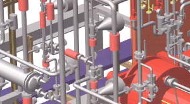



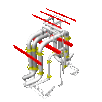
 top
top