|
PROCHEM-C Modules
The modules of PROCHEM-C in an overview :
PROCHEM-C can be individually configured from the following modules :
Module Descriptions
Base module (1.1 + 8)
- 2D drawing/drafting and finishing and editing of 3D views, HGU results and automatically generated isometrics
- Convenient 2D drawing and diagram creation with many drawing functions
- 2 graphics windows with automatic update of drwaing/construction at window focus change
- 256 pens
- 10 line types (version with 239 line type in testing phase)
- Absolute and relative coordinate input
- All input with formula evaluation for mathematical and text functions
- Geometric functions for determination of lengths, distances, koordinates, angles, directions etc.
- Interactive program control via graphics tablet
- Interactive program control via virtual tablet windows
- Interactive program control via keyboard commands and mouse
- Interactive program control via graphical tool boxes with popup and pulldown menus (not available for Windows)
- Command sequences (macros) for automation of work sequences
- Free definition of mouse buttons with macros
- Interfaces for external control of the program by other programs, GUI tools, scripts etc. (X11 property and TCP)
- Batch mode for fully automated drawing generation etc.
- 200 layers for 2D drawings
- Different scales per drawing / layer possible
- Graphic interactive symbol generation
- Free definable symbol menus with single and grouped part definition, material assignment and call of macros
- Automatic part positioning
- Post processing of projections taken from 3D (wire frame models and hidden-line-removal results)
- Import of modifications from 3D into the 2D drawing
- Access to 2D and 3D coordinates
- Automatic gradient triangles with hatching and angular dimensions
- Convenient dimensioning and editing functions for dimensions from 3D
- Convenient functions for detail creation out of 3D
- To-scale isometrics
- Functions for welding seam documentation
- Functions for management of file name lists
- Automatic generation of network wide unique counters with free formatting for different number groups
- Shell access from the active program for execution of operation system commands and to start external scripts and programs
- Import of TIFF files (b/w) as drawing background
- Import of ASCII files and output of ASCII files
- Import of MAT part list files etc. with import of position numbers
- Output in formats HPGL, HPGL/2, HP-PCL, HP-RTL, PostScript, CaPSL,
PRESCRIBE, ESC/P, TIFF, X Bitmap, SVG, ASCII
The HPGL output can be selected for specific plotter models and
with specific options, e.g. for converter programs.
The PostScript output can be extended with additional document
information for processing in PDF converters.
- Material system
- Pipe class based material system
- Pipe class editor
- ASCII import and export for pipe class data
- List output with user definable sort and selection keys
- Mask driven table output of part lists from 2D and 3D with calculations for weights, assembly times etc.
- Applicable for all kinds of lists, e.g. welding seam documentation, material requisition reports, calculations, etc.
- Batch mode for fully automated material evaluations, part lists generation, pipe class ASCII export etc.
- DTX data base (single user / client version)
- Mask driven table output of DTX data base content
- ASCII import and export for DTX data base content
- Integrated online help / documentation
- Context sensitive help function with display of the corresponding documentation page
- Keyword search with wildcard evaluation
- Additional stand-alone DOKU program
- Spool system for printers and plotters
- Network wide plotting with spooling queues, change of plot order, copying of plot files
- Network wide printing with automatic output, text conversion, graphics output
- Usable as stand-alone system or attached to the printing/spooling system of the operating system
- Scripts for easy setup
- Utility programs
- Shell server, shell client, start script with definition of environment variables
- Stand-alone version of the formula and expression evaluator
- Detection of PROCHEM-C file types
- Extraction of header data of drawings and constructions
- Output of directory catalogues with PROCHEM-C file types
- Splitting of files into smaller parts for transportation
- Creation of color palettes for HPGL/2 plotters
- Modification/refining of WalkThrough coordinate files
- Scripts and command sequences for the creation of menu images for virtual tablets
- Scripts for conversion of PostScript files
- Converter for conversion of PROCHEM-C GSTO rasterfiles from 3D into HP-RTL, TIFF and ESC/P
- Detection of PROCHEM-C platform type
- Detection of computer and system configuration
- Scripts for detection of PROCHEM-C environment parameters for use in own scripts
 top top
Isometrics modules (2.X)
- Interactive isometrics generation (2.1)
Extends the base module with functions for generation and manipulation of
isometrics. The illustration is 2-dimensional, the reference points and
measurements of the parts are registered 3-dimensional.
- Graphic interactive symbol generation wit 5D parametrics (2D illustration and 3D dimensions)
- Automatic material capture
- Automatic capture of real pipe lengths ("saw lengths")
- Automatic capture of elbow angles and stretched elbow lengths
- Automatic center line offset at excentric parts
- Automatic import and placing of all pipe parts from schematic drawing to the corresponding isometric pipe
- Convenient editing functions
- Convenient dimensioning
- Complex 2D outlines can be transferred into 3D automatically. After reading into 3D e.g. a ground plan could arise or complex holes can be cut into a wall.
- Fully automated generation of isometrics from 3D constructions (2.2)
- Functions for fully automated generation, dimensioning and dissolution and break-up of isometrics from 3D constructions
- Functions for interactive dissolution and break-up of isometrics
- Functions for fast and convenient post-editing of isometrics
 top top
Schematics module (3.1)
- Extends the base module with functions for easy creation and editing of schematic drawings and diagrams, e.g. flow charts, block charts, process charts, P&I diagrams etc.
- Automatic material capture
- Automatic assignment of symbols to center lines (pipes) at placement
- Automatic alignment of symbols according to direction of flow at placement
- Automatic alignment of pipeline symbols when the direction of flow is changed
- Automatic subdivision of pipelines when symbols are placed or when pipelines cross (break around)
- Occupancy of center lines (pipes) with pattern symbols
 top top
3D plant design (4.1)
- 3D construction
- User interface like in base module
- Interactive construction in multiple views
- OpenGL connection with hardware acceleration
- Free switching between shaded and wire frame model
- Definition of pipe run by center lines
- Various functions for creation and manipulation of center lines
- Element based symbols
- Graphic interactive creation and parametrisation of symbols
- Graphic interactive manipulation of geometries
- 3D surface modeling system
- Functions for automatic allocation of center lines with pipes, elbows and tees
- Functions for automatic rule-based allocation of weldings with check and verification of the construction
- Functions for automatic alignment of elbows and pipe pathways
- Automatic material capture
- Automatic capture of real pipe lengths ("saw lengths")
- Automatic capture of elbow angles and stretched elbow lengths
- Automatic and interactive dimensioning functions
- Automatic import and placing of all pipe parts from schematic drawing to the corresponding 3D pipe
- Import of isometrics from the interactive isometric module
- Import and export of constructions in PROCHEM-C-AC3D format (ASCII format for 3D constructions, e.g. for development of own interface programs)
- Free formattable ASCII reports of 3D constructions (e.g. as input for calculation programs)
- Interactive or file controlled WalkTrough, viewing and examination of the 3D model in various movement modes, with dynamic clipping planes and switchable light sources, e.g. for presentations and design reviews
- Walk through / design review also possible in 3D stereo (with stereo hardware), switching between modes by just pressing a button
- Automatic update of walk through window at model changes
- Rendering of big raster files (e.g. for printers / plotters)
- Access to DTX data base (single user or client)
- Hidden line / hidden surface removal (HGU) with collision detection
- Generates a surface model from 3D constructions and computes isometric or perspective views and sections
- Removal of hidden lines
- Collision detection with collision protocol and graphic marking
- Additionally flat projections of parts can be computed
 top top
DTX Data Base Server (Multi-User / Multi-Client) (5.1/5.3)
- Enables the simultaneous access of multiple users or applications to a data base
- Available as stand-alone server (5.1) or for PROCHEM-C workstations (5.3)
 top top
Mask driven data base client for terminal/PC data base access (5.2)
- Enables access to the content of the data base in alpha masks on
terminal windows, remote connections and ASCII terminals
- Depending on the definition of the masks data can be viewed or edited
- The access type (no access / read only / edit) to the individual data
can be configured for every user individually
 top top
Viewer multi user information system (6.1)
- Reading, zooming and printing/plotting of PROCHEM-C documents like flow charts, schematic drawings, layout plans, sections, isometrics, equipment specifications etc.
- Simple usage by interactive program control with tool boxes (with popup and pulldown menus)
- Online access to DTX data base (single user or client)
- Runs on a server or a server workstation
- Display on :
- Workstations
- Diskless clients with X server
- X terminals
- Windows PCs with X server
that are connected to the server via the network
- Server/host license for multi user usage
 top top
Central license server (7.1)
- Central distribution of licenses of different modules to any workstation in the network
- Allows flexible use of the modules on different workstations
 top top
Interface modules (9.X)
Informations about the Interface modules are shown on a separate page.
|
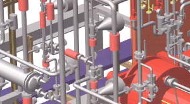



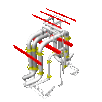
 Base module (1.1 + 8)
Base module (1.1 + 8)
 Isometrics modules (2.X)
Isometrics modules (2.X)
 Schematics module (3.1)
Schematics module (3.1)
 3D plant design (4.1)
3D plant design (4.1)
 top
top
 top
top
 top
top
 top
top
 top
top
 top
top
 top
top
 top
top
 top
top